ProfitBooks Accounting Software: FREE Tool To Manage Complex Bookkeeping.
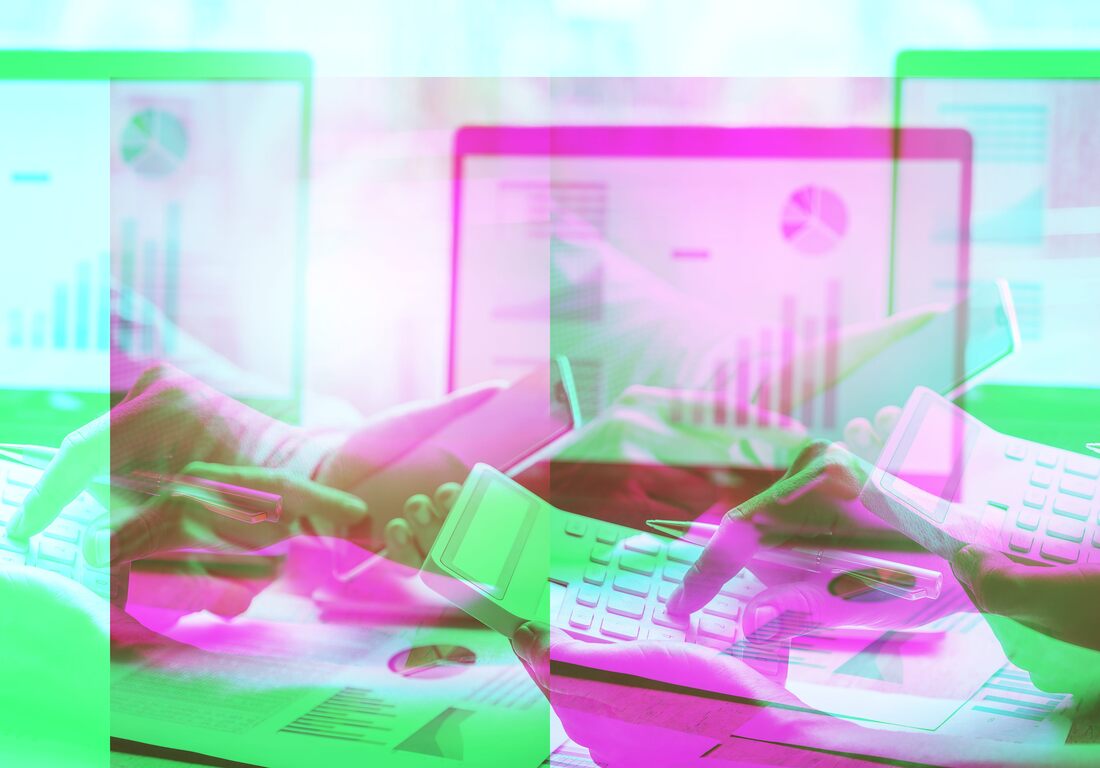
Accountancy and bookkeeping are something that every company from any industry requires. ProfitBooks accounting software solves all accounting-related problems on the cloud. This guide will explain exactly what those problems are that you as a small business owner may be facing, and how ProfitBooks simplifies the process with its easy-to-use software.
So let’s discuss the problems that growing businesses will face, which may cause chaos in their financial department.
Accounting Problems Faced By Growing Businesses
Growing businesses often face various accounting and finance-related problems as they expand and evolve. The specific challenges can vary depending on the industry, size, and nature of the business.
Here are a few common accounting and finance-related problems that growing businesses may encounter:
Cash Flow Management
Handling your company’s money can become quite a puzzle as your business grows. You’ll find yourself juggling the money you’re owed with the bills you need to pay, and not having enough cash when you need it can slow you down. So, it’s like maintaining a balance between incoming and outgoing money and predicting how much cash you’ll have at different times.
See how ProfitBooks can record general expenses and inventory purchases.
Financial Reporting and Compliance:
When your business expands, you’ll start having to deal with more complicated financial paperwork. This means keeping the taxman happy and following all the rules that apply to your industry. If you don’t, you could get into trouble, and nobody wants that. So, it’s about keeping your financial records accurate and making sure you report your financials correctly.
Learn how you can view reports in ProfitBooks software.
Bookkeeping:
Think of bookkeeping as the day-to-day financial diary of your business. It’s like recording every financial transaction, from buying supplies to selling products. If you neglect this, you’ll lose track of where your money is coming from and going. So, it’s all about keeping a clean and organized financial record.
If you’re interested in a bookkeeping business, this detailed guide will assist you.
Tax Filing:
When tax season rolls around, you’ll have to report your earnings to the government and pay the taxes you owe. If you get this wrong, it can lead to fines or audits. Think of it as your financial responsibility to Uncle Sam. So, it’s making sure you file your taxes accurately and on time to avoid any unwanted attention from the tax authorities.
This is how you can file your taxes using ProfitBooks.
These problems may sound like a hassle or too complex to put your mind to, but as an entrepreneur, you already have many more important things to do that directly affect your business.
ProfitBooks manages all these problems and much more on the cloud. Forget Excel or downloading large memory software to manage your accounts. Let’s see how exactly it operates and discuss the features of this free-to-use software.
ProfitBook Features That Simplify Accounting

1. Cloud-based software
In today’s digitally connected world, it is a given that we operate all business on the cloud. Even large accounting software like Tally has only recently become available on the cloud and the process of registering is too complex as it requires communicating through a ‘partner’. Also, the pricing is higher than most software out there.
In contrast, you can get ProfitBooks for a lifetime and unlimited users at the same cost as TallyPrime for one user. Plus ProfitBooks might solve more small business-related problems than Tally, which you can check for yourself in this ProfitBooks and Tally comparison guide.
Cloud accounting services, like ProfitBooks, store data on super-secure cloud servers, far more robust than regular office computers.
These servers are guarded by powerful anti-virus tools and monitored round the clock by a dedicated team. They also boast advanced surveillance and access controls, with data centers patrolled 24/7 and access granted only on a need-to-know basis.
Backups are meticulous, and historical data can be swiftly restored. The system is designed for minimal disruption, even during natural disasters or system failures. It’s regularly certified by third parties, ensuring top-notch security controls.
Businesses are increasingly opting for cloud accounting software like ProfitBooks, which offers enhanced security, and affordability, and eliminates the need for businesses to invest in data security efforts.
Read this detailed guide on the benefits of cloud accounting to know exactly how it is miles better than the traditional installed software.
2. Sending invoice pdf through email with payment link
Imagine raising invoices with the payment link to your client’s emails directly from your accounting tool. This will smoothen up the process of payments for both yourself and your clients.
This is one of the most startling features of this software, for which you can read the detailed step-by-step guide and set up this feature. It’s very easy!
First, you will have to integrate your Instamojo account with ProfitBooks. We have linked the integration guide to help you out.
Once you create a Payment Gateway and integrate with ProfitBooks, please visit Income > Invoices > Create a new Invoice.

Click on the Invoice. At the bottom, you will get an option to Generate a Payment Link via InstaMojo. Click on the same. The link will be created and can be attached to the Invoice while sending emails from ProfitBooks. It’s as easy as that!
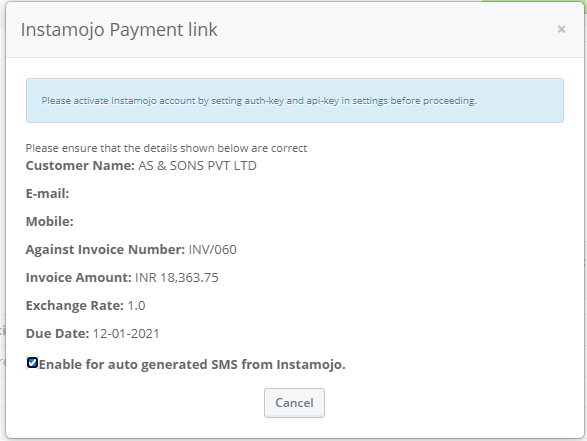
Instamojo Payment Link via ProfitBooks
3. Multicurrency Support
When you’re offering services to clients from other countries, it’s often handy to make invoices in their own currency, not just your own. ProfitBooks can help with this because it lets you do accounting and create invoices in multiple currencies.
When you add new customers or vendors, you simply need to tell ProfitBooks what currency they prefer, and it’ll automatically use that currency in their invoices and other financial records.
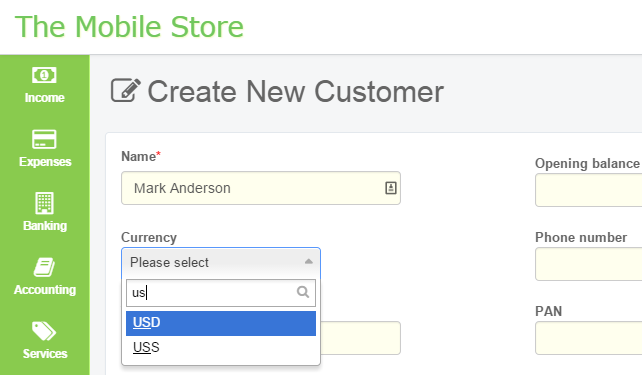
Multicurrency accounting & invoicing feature in ProfitBooks
If you’d like to know in depth how you can record transactions, and expenses, and create invoices in any currency, read the multi-currency guide of ProfitBooks to know the process.
4. Efficient Employee Payroll Records
Delays in releasing salaries can take a toll on the morale of the employees and ultimately affect the business productivity. With ProfitBooks, you can easily manage the payroll and make timely payments to the employees.
In their detailed payroll setup guide, the software company has explained in detail how you can add pay heads and set salaries for each employee to record the payroll efficiently. Check it out!
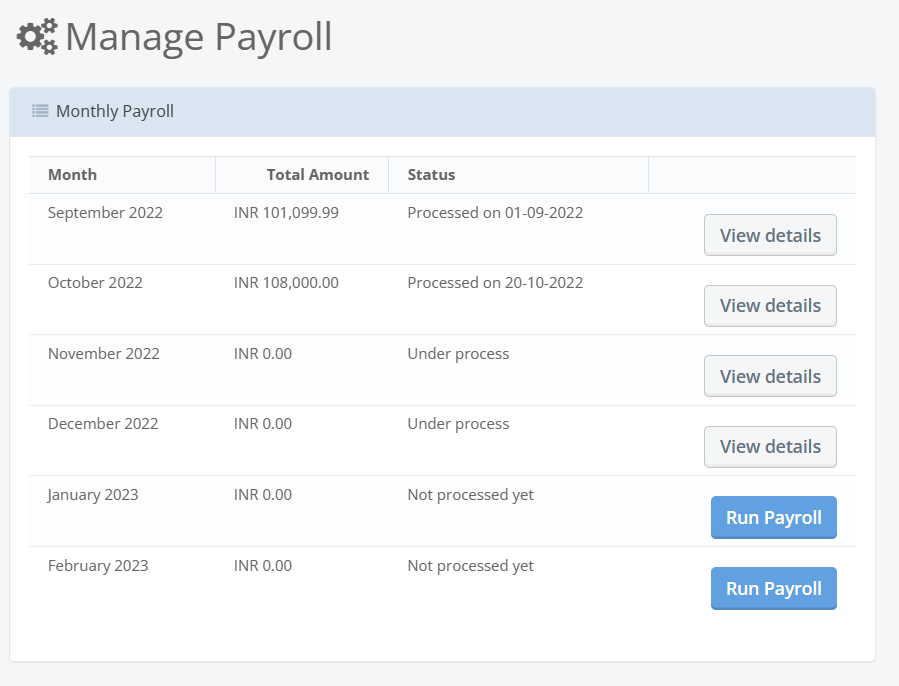
Managing payroll with this software offers numerous advantages. It simplifies the often complex task of paying your employees accurately and on time. The software automates calculations, ensures tax compliance, and generates detailed reports.
Plus, it saves valuable time by reducing manual data entry.
With ProfitBooks, you can easily track employee records, tax deductions, and payments, resulting in streamlined, error-free payroll processing, which is crucial for both small and large businesses.
You can follow this simple guide to access payroll reports in the software.
5. Advance inventory management features
ProfitBooks simplifies inventory management with its cloud-based system.
It streamlines your workflows, making purchase requisitions faster and more efficient. One-click conversion from Purchase Orders to Purchases saves time and ensures accuracy. The system seamlessly connects with accounts payable, cash management, and inventory, eliminating redundant data entry.
Say goodbye to human errors and enhance your productivity.
ProfitBooks offers real-time insights into inventory valuation, low stock, pending orders, stock wastage, and detailed transaction reports, providing you with instant, at-a-glance information.
With over 45 filterable reports, you can easily drill down to uncover hidden details, eliminating the need for tedious manual data gathering from various sources.
How Recognized Is This Software?
ProfitBooks has been recognized by industry-standard software review companies like Capterra, SoftwareAdvice, G2, GetApp, and many more.
In fact, the software has been recognized and awarded in multiple categories.
Whether it be winning the Hot 100 Startups award in 2014, in which a panel of 26 jurors was selected. The award was given to the CEO of the company, Mr Harshal Katre, who says that it’s all a result of the efforts put into making it one of the best accounting software for Indian SMBs.

ProfitBooks wins Hot 100 Startups Award 2014
Mr. Katre has also been interviewed by Goodfirms where he discussed all the features of ProfitBooks in detail. You can read the original interview here or if you’re in a hurry read the synopsis with the entire feature list mentioned here.
Also, Village Capital, which is an early-stage investment fund and accelerator held a program ranking the top 10 fintech companies in India. In 2015, they conducted the ‘FinTech India 2015’ accelerator program in partnership with the DBS foundation and Paypal. In this program, ProfitBooks was in the top 3 fintech companies that year and has been awarded the same.
So yes, ProfitBooks is a recognized software globally with users from India, Australia, UAE, Kenya, South Africa, and many more countries. Its ever-expanding and problem-solving nature is what skyrockets its success.
So now let’s get into the final section of this review; pricing.
Is ProfitBooks 100% FREE To Use?
Yes, ProfitBooks accounting software can be used by a single user for a lifetime without spending a single buck. There are certain limitations like creating up to 25 invoices and adding only one user, however, all the features are available to the user from the get-go.
However, if you’ve fallen in love with this software and would like to use it with ZERO limitations, the pricing in India starts at a low cost of ₹499/- per month or ₹4999/- per year for Indian users and $15/- per month or $150/- per year for foreign users. These prices are super affordable if you simply look at the immense features that come with the software.
As this is a pay-as-you-go service, you’re not bound to use the software forever, nor are you bound by any contract. If you’d like to switch to another software or stop using this one, you can simply export all your data and take it with you.
Because this software is so popular, they were getting many requests to buy the software forever. ProfitBooks has just that solution of a ‘Lifetime Deal’ which you can get for a mere cost of ₹18,000/- for Indian users and $299/- for other users. This cost can be reduced or increased based on what features you are looking for, so you should contact their sales team to get more lucrative deals.
You can also contact their official WhatsApp support at +91 7820968173 and you’ll definitely get a response within 24 hours. You can even go to the contact page and click on the chat section in the bottom right corner of your screen. This is a direct way to contact as well.
View the pricing plans of the software here.
You Can Earn With ProfitBooks!
You heard us right!
There are a total of two ways in which you can earn with ProfitBooks; becoming a white-label partner or referring the software using the affiliate link.
How Whitelabel Works
Normally, SaaS or online software is provided by companies as a general product. Examples could be Quickbooks, Sage, Zoho, or even ProfitBooks. These companies decide the product features, and pricing and have control over the product branding.
With private-label or white-label solutions, you get the freedom to customize the application as per your needs. You can host it on your server, distribute it under your brand, and sell it at your price.
So, a white label software provider acts like your technology partner and your customers get the feature-rich application under your company’s banner.
You can contact them here to enquire about the white-label deal.
How Affiliate Links Work

The ProfitBooks Software Reseller Program offers fantastic opportunities to grow your business and boost profits. Whether you’re in software distribution, advising SMEs, or in B2B SME business, you can expand your product range by becoming an authorized ProfitBooks reseller.
This means you can offer online accounting software to your clients and enjoy several key benefits, like monthly earnings payouts, a share of renewals for recurring income, a dedicated partner portal to track your clients, a highly competitive commission structure (up to 50%), quality training and support, marketing collateral support, and all this with a minimal investment. It’s a win-win opportunity!
Get detailed information and contact for the affiliate partner program here.
The Best Part About ProfitBooks

For most accounting software, you have to pay much extra simply to get reliable support. From our own experience, we have seen that the support is neither direct nor very helpful in solving problems in real-time.
With ProfitBooks support, which is available for free users as well, you’ll never face any such issues.
The support team here will reach out to you once you sign up for the first time and they proactively provide free demos to solve any problems you might face in the software as a first-time user. They have the fastest responding and highly efficient support team compared to most software.
You can be assured while using ProfitBooks that your queries will be answered the same day you raise them. This by far, is the smoothest and best feature of the accounting software company.
Summing Up
ProfitBooks accounting software shines as a comprehensive, user-friendly solution that empowers businesses with efficient financial management. With its cloud-based platform, it seamlessly automates various accounting tasks, from invoicing to payroll.
The software offers multi-currency support, ensuring flexibility for businesses dealing with international clients. Its intuitive interface simplifies complex financial operations and minimizes the risk of errors, enhancing overall productivity.
ProfitBooks further distinguishes itself through its robust inventory management and insightful reporting capabilities, providing real-time visibility into business performance.
It’s a cost-effective, reliable choice that streamlines operations, making it a smart investment for businesses of all sizes, leading to smoother financial processes and informed decision-making.
Frequently Asked Questions (FAQs)
There are several common questions that people may have regarding the use of the software. The major ones that reflect the pain points of the majority of the people are listed below:
Q1. What is ProfitBooks?
A1. ProfitBooks is an online accounting and payroll management software for small businesses. It helps you organize your office finances and keeps track of all activities related to your business. It also complies with managerial accounting standards. It hides the complex accounting terminologies and presents a very easy-to-understand user interface that anyone in your organization can understand.
Q2. How safe is my data in the software?
A2.Your data is much safer at ProfitBooks than at your office or home computer. ProfitBooks is hosted on state-of-the-art infrastructure with redundancy which means, that if one site goes down, the application will be accessible from another site automatically. Hourly backups are taken to protect the application data. They have a team of IT experts who continuously monitor the servers.
ProfitBooks uses 256-bit encryption which is similar to bank-level security to protect the data transfer from hackers. We have also acquired an SSL security certificate from the leading authority COMODO.
Read more about data trust & security.
Q3. Do you have phone or email support?
A3. Certainly! ProfitBooks provides support services available by phone from 9 a.m. to 7 p.m. on weekdays. Users can also reach out via email at support@profitbooks.net. Registered users have the option to contact support directly from the application by clicking on the ‘?’ icon located on the top menu bar. ProfitBooks strives to respond to queries within the same business day.
Q4. Are there any discounts for NGOs or Startups?
A4. Yes, ProfitBooks has a special affinity for startups. For businesses with less than 2 years of operation and for NGOs, a 25% discount is available on Professional and SMB plans. Interested parties will be required to provide essential documentation, and they are encouraged to reach out to ProfitBooks for further information.
Q5. I want to migrate from Quickbooks or Tally. What are my options?
A5. Certainly! The company would be delighted to have them on board. Their support staff and experienced accountants can assist in the transition from Tally or Quickbooks (which has discontinued its services in India). You’ve made a good decision! ; )
As Quickbooks is no longer in India, you can refer to this guide to help you migrate from it to any other accounting software. It is recommended that you contact them before you start migrating, as the support team will hand-hold your entire migration process.
If you’ve made up your mind to switch to ProfitBooks, this guide will help you migrate vendors or contacts smoothly into the system.




