Here’s How To Delete Threads Account Without Auto-Deleting Instagram.

Threads, the text-based social media platform linked to Instagram, has recently introduced a pivotal update.
Big news just dropped: now you can finally delete your Threads account without having to bid farewell to your entire Instagram presence. Remember when Threads first came out and everything was linked to your Instagram settings?
Well, deleting this new Meta app before meant waving goodbye to your Insta too, which was a major bummer for many users.
In this quick guide, we’ll discuss the brief about this new Meta app and a Twitter competitor and we’ll also learn how you can delete and deactivate your Threads account.
Recent Update By the Head of Instagram
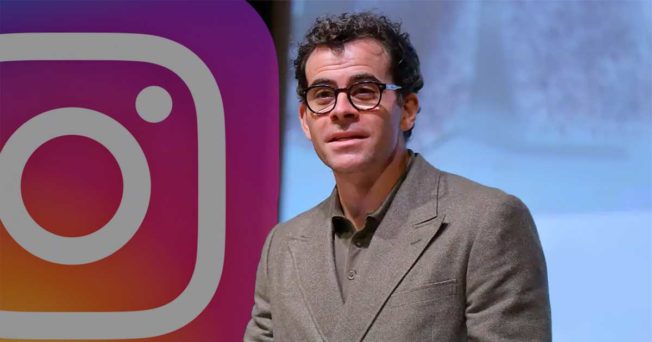
Adam Mosseri – Head of Instagram
Adam Mosseri, the head of Instagram, recently announced a significant update following feedback from Threads users. This development allows individuals to disengage from the app while maintaining an active presence on Instagram, offering a distinct separation between the two platforms.
This will help to: delete Threads account without messing up anything on your Instagram.
This update represents a pivotal moment, granting users greater autonomy in managing their online presence.
It facilitates control over Threads without disrupting the functionality or experience on Instagram. This shift marks a significant milestone in empowering users within the platform’s ecosystem.
Brief On What This New Meta App Does
Threads is like Instagram’s version of X (formerly Twitter).
It’s an app where you can share your thoughts in a series of posts, just like you tweet on X. You can also respond to other people’s public messages and follow the profiles that catch your eye, which is similar to following users on X.
But what’s cool about the app is that you’re not limited to just text. You can spice up your feed with links, photos, videos, or a mix of all these. This multimedia approach is reminiscent of X’s diverse media sharing.
And just like X, people can follow you, so they can keep up with your posts and replies in their feeds, which is like seeing tweets from users you follow on X. There’s a huge deal going on around Threads vs X, where netizens are comparing all features of both the apps.
In a nutshell, this is Instagram’s take on the bite-sized, multimedia sharing experience that Twitter has made so popular.
Steps to Delete Threads Profile without Deleting Instagram

Instagram Threads Logo
1. Open Threads App: Launch the Threads app on your Android or iOS smartphone.
2. Access Profile: Tap the profile icon in the app’s bottom right corner.
3. Enter Settings: Tap the settings icon (depicted by two horizontal lines) in the top right corner of the screen.
4. Navigate to Account: Select the “Account” option from the menu.
5. Locate Deactivate or Delete: Look for the option labeled ‘Deactivate or delete.’ Tap on it. When you click on the latter, then it will successfully delete Threads account.
6. Choose Deactivate Profile: Among the presented choices (‘Deactivate profile’ and ‘Delete profile’), select ‘Delete profile.
7. Confirmation: Confirm your selection to delete your profile permanently.
Your Instagram profile will remain unaffected by this action, allowing you to continue using the media-centric Instagram app. If needed, after deleting your existing Threads account, an Instagram user may create a new account.
However, this hasn’t been officially confirmed.
Deactivate vs Delete Threads Account
This update offers users a choice between two distinct options: ‘Deactivate’ and ‘Delete’.
The ‘Deactivate’ option provides a temporary break from Instagram, letting users step away and return later. It’s like taking a timeout for a social media breather.
On the other hand, the ‘Delete’ option is more final. It starts by temporarily removing the profile and, after a 30-day grace period, leads to its permanent removal. Opting for this means saying goodbye for good to the content, likes, and followers associated with that account.
How To Deactivate Your Account?
One thing to note is that when you deactivate your Instagram account, your Threads account also gets deactivated, however, the vice versa is not true.
If you turn off your profile, your posts and comments won’t show up on Threads until you turn it back on. Deactivating your profile won’t erase your stuff or mess with your Instagram account.
Here are the steps to deactivate your Threads account:
1. Just tap on your profile pic at the bottom right to head to your profile.
2. Hit the settings button in the top right corner.
3. Click on Account, then choose either Deactivate or delete Threads profile.
4. If you’re going for deactivation, select Deactivate Threads profile, and make sure to confirm your decision.
Quick heads up: You can only deactivate your profile once a week.
By deactivating your profile, you make yourself invisible on the app. Your profile and stuff won’t show up.
Plus, you can also delete specific posts if you want, all without saying goodbye to your entire Instagram account.
Conclusion
The recent updates to delete Threads have empowered users by offering more control over their account management. To delete Threads without impacting the Instagram experience is a significant step forward.
This move reflects a growing trend in social media platforms, prioritizing user autonomy and flexibility. It’s a positive shift towards customization and personalization within the digital sphere, catering to user preferences while keeping the two platforms distinct.
People Also Read:
Is Instagram Threads A Business Success Or Failure?
Marketing On Threads (by Instagram): All You Need To Know.




