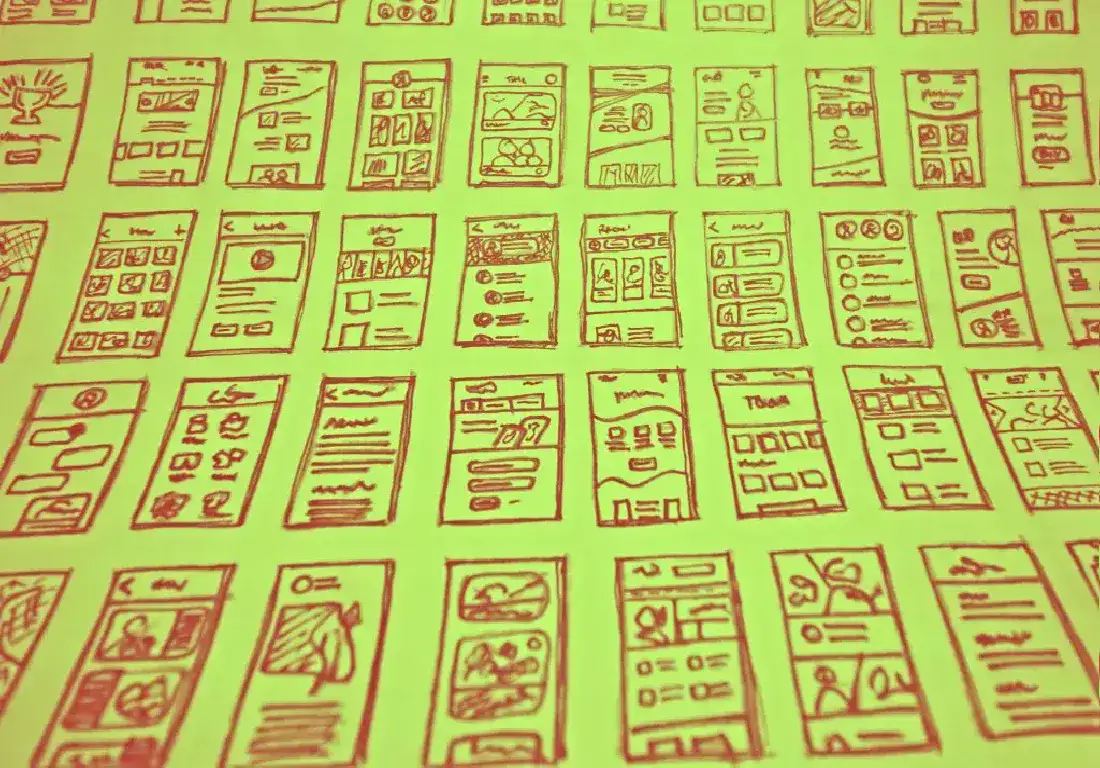
Expectations For UX Designer Toolkit 2023
It’s worth noting that the growth of UX design is being driven by the increasing importance of the UX design toolkit in the digital age, as more and more companies are recognizing the value of providing a positive user experience to attract and retain customers.
As UX design continues to grow, the demand for UX designers will likely continue to increase.
However, whether you’re a freelancer or an employee in a company, the expectations of clients and employers are the same –
✓ Impetus on User research
✓ Continuous end-user testing
✓ Collaboration between teams
✓ Timely project execution
✓ Abreast of the latest trends in interaction design such as Web3, AR, Voice & Visual search, Dark mode, etc.
If we are to break down the technical requirements of the job, here’s a summary of the tasks, skills, and capabilities that the UX designer toolkit utilizes-
Also read: How to build a career in UX Design
User research:
The ability to conduct user research and understand user needs, behaviors, and pain points.
Interaction design:
The ability to design user interfaces that are intuitive and easy to use.
Information architecture:
The ability to organize and structure information in a way that is easy for users to understand and navigate.
Visual design:
The ability to create visually appealing designs that are consistent with a company’s brand and style guide.
Prototyping:
The ability to create mockups and prototypes to test and iterate on design ideas.
Communication and collaboration:
The ability to work with cross-functional teams and effectively communicate design decisions to stakeholders.
Understanding of Technology:
The ability to understand and work with relevant technology, such as HTML, CSS, and JavaScript.
Empathy:
Understand users, their needs, and their goals.
Learning & Adaptability:
Continuously improve and adapt to new technologies, design trends, and user needs.
Problem-solving:
Being able to identify and solve problems through design.
The UX Designer Toolkit
With the evolution of marketing technology (Martech), there are productivity applications for each aspect of UX Design. We can divide these applications and tools into 4 functional categories – User Research & Testing, Design & Prototype, Collaboration, and Portfolio building. Some of the tools mentioned in this blog can be used for various aspects of UX Design and are not restricted to a single task.
User Research & Testing

By conducting research, designers can gain insights into how users interact with a product, what their goals, behaviors, and motivations are, and what problems they encounter. This information can be used to inform the design process and create a better user experience.
There are several tools and methods that UX designers can use for research, including:
User interviews: User interviews are a qualitative research method that allows designers to gather in-depth information about user needs and behaviors.
Surveys: Surveys are a quantitative research method that allows designers to gather large amounts of data from a large number of users.
Tools: uxtweak.com, surveymonkey.com
User testing: User testing is a method of observing users as they interact with a product. This can help designers to identify usability issues and understand how users are interacting with the product.
Analytics: Analytics tools can be used to gather data on how users are interacting with a product, including information on which pages are being visited, how long users are staying on the site, and what actions they are taking.
Tools: Google Analytics (analytics.google.com), matamo.com, clicky.com
Personas: Personas are fictional characters that represent a user group. Personas can be created based on the research data and can be used to inform the design process and ensure that the design is aligned with user needs and goals.
Tools: makemypersona.com, userforge.com, xtensio.com
Contextual inquiry: This research method involves observing users in their natural environment, which allows designers to understand the users’ context, needs, and behaviors.
A/B testing: A/B testing allows designers to test different design variations and compare their effectiveness.
Heatmap: The most important tool to test the final design of your website and mobile app is the Heatmap.
Heatmaps assist you in understanding how users interact with your website, providing information such as what sections of the website are they interacting with and how far down they are scrolling. This information can assist you in making your site more user-friendly. You’ll have to use a heat map visualization tool to go beyond which sites individuals visit and how long.
Tools: smartlook.com, hotjar.com, mouseflow.com, crazzyegg.com, optimizely.com
Heat maps, as a visual tool, assist you in making informed, data-driven choices for A/B testing, updating, or (re)designing your website.
Behavioural Analytics: Allows businesses to make immediate changes to their website to improve the user experience. This feature records and stores all mouse movements and user feedback.
Predictive Analysis: AI tools forecast future outcomes by analyzing historical data, mining, and algorithms to identify risk and ROI possibilities that will boost a business website’s efficiency.
Funnel Analysis: Maps a user’s journey via a website and identifies where visitors paused. These insights are used to optimize web pages, resulting in users making a purchase or registering with the website. Any of these final actions boost conversion rates.
Deployable on Mobile Devices: Heatmap tools used on mobile devices can provide users with more insight into their mobile experience.
Polling/Surveying: Get user feedback on an image or a mock-up website. Visitors can vote on which website features they like or dislike using polling.
Real-time Tracking: Tracks how visitors use your website in real-time, allowing a company to respond quickly to any identified trends.
Design & Prototype

Before we jump into design tools that also have multi-purpose capabilities, let’s evaluate an important aspect of UX design – Information Architecture.
Information Architecture (IA) is a key aspect of user experience (UX) design because it helps to organize and structure the information on a website or application in a way that is easy for users to understand and navigate.
IA is concerned with the organization and labeling of content, as well as the relationships between different pieces of content. By understanding how users think about and interact with information, IA helps to create a clear and intuitive structure for a website or application. This can make it easier for users to find what they’re looking for, and it can also help to reduce user frustration and improve overall satisfaction with the experience.
IA is critical for UX designers because it helps to ensure that the structure and organization of a website or application are user-centered and aligned with the users’ needs, goals, and mental models.
There are different techniques that UX designers can use to design an IA, such as card sorting, tree testing, and site mapping. These methods help to understand how users categorize and navigate through the information and what are the best ways to organize it.
In summary, IA helps UX designers to create clear and intuitive navigation for the users, it helps to align the organization and labeling of the content with the users’ mental models and it helps to improve the overall satisfaction with the experience.
Mind mapping is a visual tool that can help UX designers to organize and structure information, and generate new ideas. It involves creating a visual map of concepts and ideas, with the main idea in the center and branches radiating out to represent related ideas.
Mind mapping from the UX designer toolkit can help UX designers in several ways:
Organizing information: Mind mapping can be used to organize and structure information, such as user research findings or design requirements. This can make it easier to identify patterns and connections in the data and to understand the big picture.
Generating new ideas: Mind mapping can be used to generate new ideas by visually connecting different concepts and ideas. This can help designers to think creatively and come up with new solutions to problems.
Identifying patterns: Mind mapping can help to identify patterns in the data, such as common user needs or pain points. This can inform the design process and help designers to create a more effective user experience.
Communicating ideas: Mind maps can be shared with team members and stakeholders, making it easy for them to understand the designer’s thought process and the design decisions being made.
Creating personas: Mind mapping can be used to create personas, which are fictional characters that represent a user group. By creating personas, designers can ensure that the design is aligned with user needs and goals.
Tools: xmind.app, mindmup.com

Prototyping is an important aspect of the UX designer toolkit because it allows designers to quickly and easily test and iterate on design ideas.
A prototype is a simplified representation of the final product, and it can take many forms, such as wireframes, mockups, or interactive demos. By creating a prototype, designers can quickly test design ideas and get feedback from users and stakeholders without having to invest a lot of time and resources into building the final product.
Prototyping allows UX designers to:
Test design ideas early: By creating a prototype, designers can test their design ideas early in the design process and make changes as needed before development begins.
Get feedback: By testing a prototype with users, designers can get valuable feedback on their design ideas and make changes to improve the overall user experience.
Communicate design ideas: Prototyping can be a powerful tool for communicating design ideas to stakeholders. It can help stakeholders understand the designer’s vision and make it easier to get buy-in for the design.
Identify usability issues: By testing a prototype with users, designers can identify usability issues that might not be apparent in the design.
Validate assumptions: A prototype can help designers validate their assumptions about how users will interact with their design.
Experiment with new technologies: prototyping allows designers to experiment with new technologies and interactive elements, such as animations, voice commands, or gesture-based interactions.
In summary, Prototyping is an essential tool for UX designers to test, iterate, and validate design ideas, communicate with stakeholders, identify usability issues, validate assumptions, and experiment with new technologies before the final product is developed.
Collaboration

There are several collaboration tools that UX designers can use to work with cross-functional teams and effectively communicate design decisions to stakeholders.
Some popular tools include:
Sketch, Adobe XD, and Figma: These are design tools that allow multiple team members to work on the same design file simultaneously and make changes in real-time.
Invisionapp.com: This is a prototyping tool that allows designers to create interactive prototypes and share them with stakeholders for feedback.
Trello, Jira, and Asana: These are project management tools that allow teams to track progress and share information on tasks, deadlines, and deliverables.
Slack, Microsoft Teams, and Google Meet: These are communication tools that allow team members to share files, have conversations, and hold video meetings.
Google Docs, and Microsoft Office: These are productivity tools that allow teams to create and share documents and spreadsheets in real-time.
usertesting.com and lookback.com: These are user testing and research tools that allow designers to conduct user testing and gather feedback from users.
Axure, Balsamiq, and Moqups: These are wireframing and prototyping tools that allow designers to create wireframes, mockups, and interactive prototypes.
Optimalworkshop.com: This is a suite of research tools that allow designers to conduct user research and gather feedback on design ideas.
These tools from the UX designer toolkit can help UX designers to work more efficiently and effectively with cross-functional teams, get feedback on design ideas, and communicate design decisions to stakeholders.
Portfolio Is An Integral Part Of The UX Designer Toolkit
UX designers can manage their portfolios in several ways:
Personal website: Creating a personal website is one of the most common ways for UX designers to showcase their work. And it is the most common tool in the UX designer toolkit. This allows them to have full control over the design and layout of their portfolio, and to easily update it with new projects.
Tools: WordPress, Wix.com
Online portfolio platforms: There are several online portfolio platforms, such as behance.com, dribbble.com, and coroflot.com, that allow designers to create an online portfolio without the need for a personal website. These platforms typically offer pre-designed templates and easy-to-use tools for uploading and organizing work.
Social media: Platforms like LinkedIn and Instagram also allow designers to create a portfolio by sharing their work and projects.
PDF Portfolio: A PDF portfolio can be shared with potential employers or clients as an attachment to an email or in-person meeting.
Interacting/clickable prototype: Creating an interactive or clickable prototype of a design project can be a great way to showcase a designer’s work. It allows the viewer to experience the design and understand how it works.
In summary, UX designers can manage their portfolios by creating a personal website, using an online portfolio platform, sharing their work on social media, creating a PDF Portfolio, or creating an interactive prototype. Designers need to choose the platform that best suits their needs and allows them to showcase their work in the best possible way.
Managing digital assets (namely images, videos, and document files) is a routine task for UX designers, as it allows designers to easily access and use the files they need for their projects. Here are a few ways that UX designers can manage their digital assets:
File organization: Organizing files into clear, logical folders and naming them consistently can make it easy for designers to find the files they need. It’s also important to back up files regularly to avoid losing data in case of technical issues.
Cloud storage: Cloud storage solutions such as Google Drive, Dropbox, or OneDrive allow designers to store their digital assets and access them from anywhere. This part of the UX designer toolkit can be especially useful for designers who work on multiple devices or collaborate with remote teams. However, these have limitations as a platform for searching, curating, and sharing digital assets.
Digital Asset Management (DAM) software: This is a specialized software platform, such as Adobe Experience Manager, Bynder, KURATE, and Pics.io that is designed for managing digital assets. These tools allow designers to store, organize, and share digital assets and also have advanced features such as version control and metadata tagging.
Collaboration tools: Some collaboration tools namely Sketch, Adobe XD, Figma, InVision, and Google Docs have built-in options to upload and share digital assets with team members, making it easy for them to access and use the files they need for their work.
Backup and archiving: Backing up and archiving files is important to ensure that designers have access to their files in case of technical issues or data loss. This can be done by creating regular backups to an external hard drive or cloud storage and archiving old projects or files that are no longer needed.
Conclusion: What Is This UX Designer Toolkit Good For?
In summary, managing digital assets can be done by organizing files clearly and logically, using cloud storage solutions, using digital asset management software, using collaboration tools, and backing up and archiving files.
The UX designer toolkit mentioned in this article will help you up your UX designing game tremendously!
By following this UX designer toolkit, UX designers can ensure that they have easy access to the files they need for their projects and minimize the risk of data loss.




