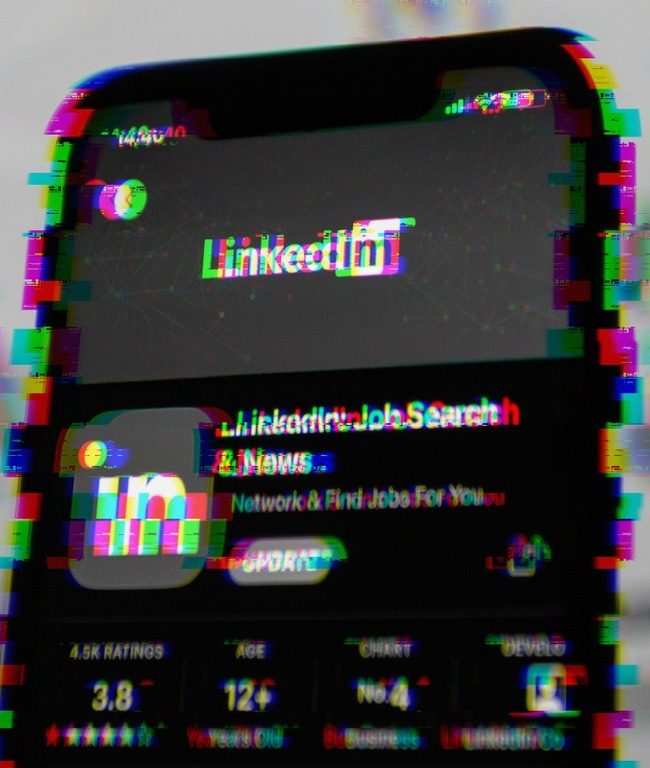As a UX designer, you can network with individuals with similar interests by joining LinkedIn groups.
Many LinkedIn groups are specifically for UX (User Experience) designers. Some more popular groups include UX Designers, User Experience Professionals, and User Interface, Designers.
These groups provide a place for UX (User Experience) designers to share ideas, discuss challenges they’ve faced, and collaborate with other professionals in the field. If you’re interested in learning more about UX (User Experience) design or finding like-minded professionals and participating in discussions, these groups are a great place to start.
The real reason why business professionals, in general, prefer using LinkedIn over other networking platforms is that LinkedIn also serves the purpose of both hiring and job seeking. LinkedIn, on a larger scale, is solving, or better yet, trying to help you build your career by providing networking and learning opportunities.
UX Designers who are engaged full-time or part-time have much to gain from groups on LinkedIn.
Why Are UX Designers In Demand On LinkedIn Groups & Elsewhere?
UX designers are in high demand. CNN Money predicts the demand for UX designers to grow by 13% from 2017-2027.
UX design is designing a product in a way that is easy to use by a user. Since people use Apps every day, and considering that we shop, bank, and stream content using newer Apps every day, the possibilities are immense. UX design is a science and some individuals work towards improving products by practicing this science.
Companies require this skill, and it means that to improve a digital product, UX designers often work with other professionals, such as graphic designers, engineers, and marketing specialists.
Here are some LinkedIn groups that you can’t miss as a UX professional –
50K Members
As the name suggests, this group is committed to topics related to User Experience Research and Strategy. It encourages partnerships and sharing of ideas. Its members include researchers, designers, entrepreneurs, strategists, content creators, project managers, developers, technologists, marketers, customer experience professionals, and others.
165K Members
This group was created in 2008. It brings together Visual Designers, Product Designers, Product Designers, UI Designers, and Researchers. LinkedIn groups such as these are great places to discuss user experience issues, learn new techniques, and connect with other professionals who work in the field. The group is moderated well and provides resources such as blog posts, videos, and roundtable discussions.
User Experience Professionals Association (UXPA)
31K Members
This group represents the official community of UXPA on LinkedIn groups. This group is home to more than 24k professionals passionate about user experience design. In addition to providing a forum for discussion and collaboration, the UXPA publishes new findings from its annual international conferences.
80K Members
This community was created in 2010 and is dedicated to discussing UX trends and best practices. Many valuable resources are available on this site, including research papers, information architecture diagrams, and prototype designs. This is the group for you if you want to stay up to date-with the latest UX trends and techniques. Discussion topics include Information Architecture, Prototyping, User Testing, Analytics, Graphic and Interface Design, and more.
User Experience Design UX
346K Members
If you’re a Visual, Product, Interaction, and UX Designer, this is the membership you’d want to attain. This group was created in 2010 and has since served as a place for designers, usability specialists, UX writers, and researchers to share resources, discussions, and job opportunities.
15K Members
This group is a great place to network and find jobs. You can sign up for free here if you don’t have a LinkedIn account. Once registered, join the group, and start networking with other members. You never know who might be able to help you get your next job!
User Experience (UX) / User Interface (UI) / Interaction Design (IxD)
55K Members
This group focuses on the development of applications and the tools required for UX design. It covers topics on Axure, Balsamiq, Photoshop, Illustrator, Flinto, Invisionapp, Sketch, and more. Members share views on the latest trends in HTML, CSS, JavaScript, jQuery, AJAX, GWT, Backbone, Node.JS, Angular JS, etc. You can also view available jobs.
197K Members
This group is about innovation and design and covers topics such as Customer Experience, User Experience, Innovation, Design Thinking, Product and Service Design, Industrial Design, Graphic Design, and more.
Mobile, Wearable, and Everything User Experience
20K Members
If you are interested in learning more about user experience design, particularly for mobiles and wearables, you’d want to join this group. The group provides references to resources such as books, guides, and articles. It covers best practices and UI trends for mobile UX and development professionals.
User Experience Professionals Network
78K Members
This is a community for User Experience professionals in the disciplines of Usability, Human-Computer Interaction, Interaction Design, Visual Design, and User Interface Design. The group ideas, issues, topics such as information architecture, etc. This is one of the most sought out LinkedIn groups.
Conclusion
If you are a UX (User Experience) designer, you often are likely to have LinkedIn groups open on your computer. Do note that you will be able to join some of these groups on an invitation. Your eligibility will be determined by the Group admins before an invite is shared by them. On joining, all members of the group must follow the rules set by the group.
Ensure that you post content that is relevant and concise. These are professional networks and don’t function informally. When you’re commenting, ensure that your comment has a purpose, and is not done so for the sake of it. Always follow the guidelines of these LinkedIn groups and you’ll never have a problem.