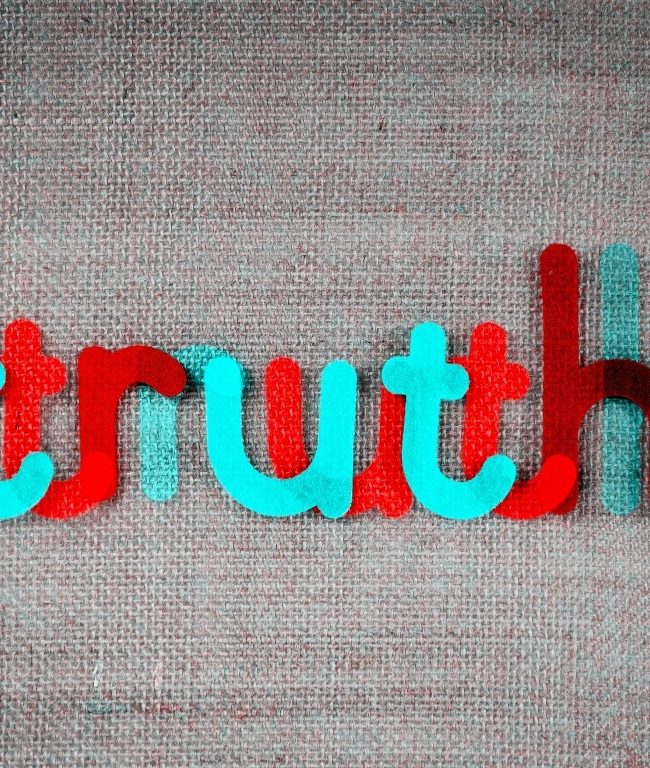5 Cold Email Automation Software that rev up your lead generation.

Are you on the hunt for the ultimate cold email software to expand your outreach efforts?
Look no further than the cold email software solutions that we have mentioned in this article. With its assistance in sending automated cold emails, you can rev up your outbound lead generation game and skyrocket conversion rates.
However, given the variety of cold email software available in the market today, the real problem is finding a tool that automates most of the process (with personalized messages) and saves the time of the marketing or lead generation team. This is a feature that every business is dying to get.
In this article, we have cherry-picked the best quality cold emailing solutions that cater to budding entrepreneurs and small business owners who need to reach out in mass to their leads and need an affordable solution to their problems.
A Brief On What Cold Email Is
Cold email is a marketing and outreach strategy where a sender, often a business or salesperson, reaches out to individuals or companies who have not previously expressed interest in their product, service, or organization. Unlike warm emails, which are sent to recipients who have some prior interaction with the sender, cold emails are typically unsolicited.
The primary goal of a cold email is to initiate a conversation, establish a connection, and eventually convert the recipient into a customer, partner, or engaged audience member.
How Cold Email Software Works
Cold emails usually follow a structured format. They begin with a personalized greeting and introduction, often mentioning a shared interest or connection to make the recipient feel less like a random target. The body of the email presents the sender’s value proposition, highlighting the benefits of their product or service. It’s crucial to be concise, engaging and focused on addressing the recipient’s pain points or needs.
Here’s a simplified example:
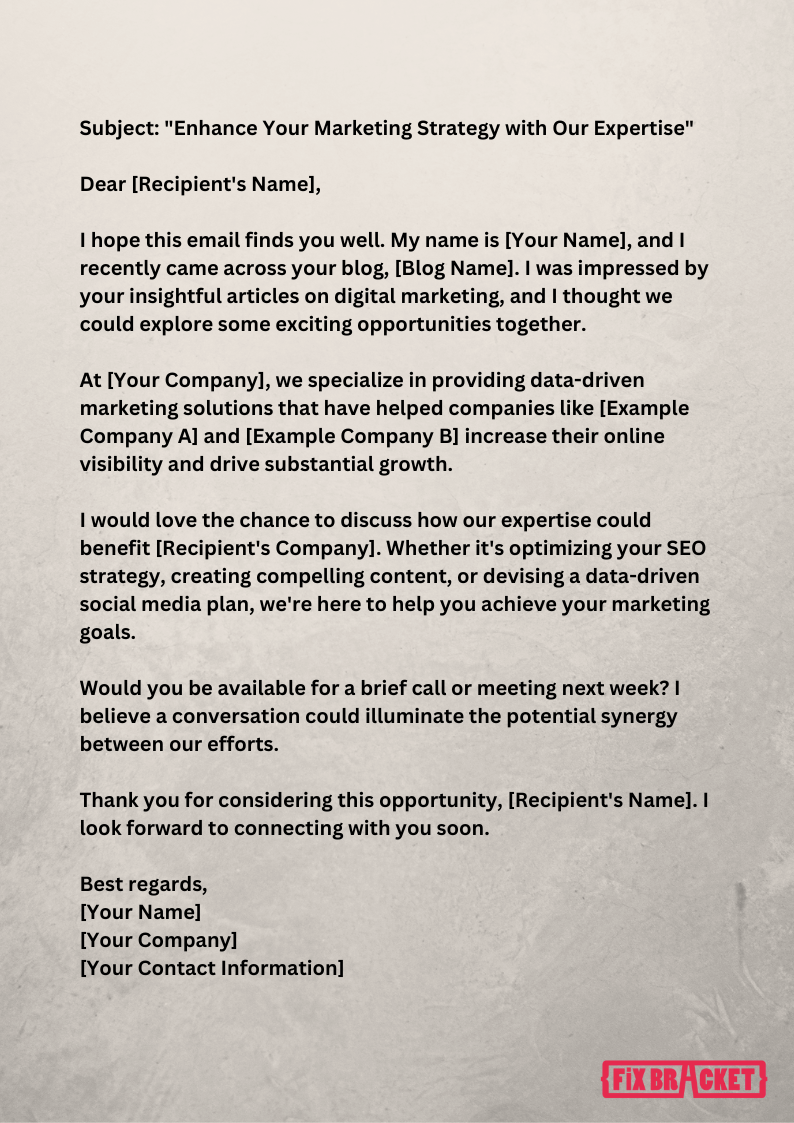
Cold emails are a powerful tool for businesses and professionals to expand their reach and forge new connections. When executed strategically, they can open doors to valuable opportunities and collaborations.
However, it’s essential to maintain respect for the recipient’s time and preferences, as unsolicited emails can sometimes be perceived as intrusive.
Is Cold Emailing Still A Good Marketing Strategy?
We would definitely recommend you to go through our guide, where we’ve discussed in depth if cold email or using a cold email software is still worth it in 2023.
Cold emails are notably less assertive than cold calls or other outreach methods. When making cold calls, you’re essentially catching people off guard, hoping for an immediate response. However, cold emails provide prospects the flexibility to reply at their convenience. Surprisingly, a significant 8 out of 10 buyers actually favor being contacted via email.
So, the key takeaway is that, in general, people have a more favorable disposition toward cold emails. Nevertheless, it’s essential to recognize that no one particularly enjoys marketing-related messages. However, this doesn’t imply that cold emails are automatically disregarded.
Look at this McKinsey report:

(source: McKinsey)
As per a study by McKinsey, email marketing outperforms social media when it comes to acquiring new customers. It’s somewhat unexpected because emails, even cold ones, are often seen as more spam-like compared to social media. Yet, emails prove to be more effective in generating leads.
Top 5 Cold Email Software
We have curated five software that automate sending emails. We’ve kept this list short, as we’ve dived deep into every software and how it works, including its special features and pricing model. The list has been made by keeping the software’s functionality and automation features.
Let’s get right into it!
1. Woodpecker – No. 1 Cold Email Software
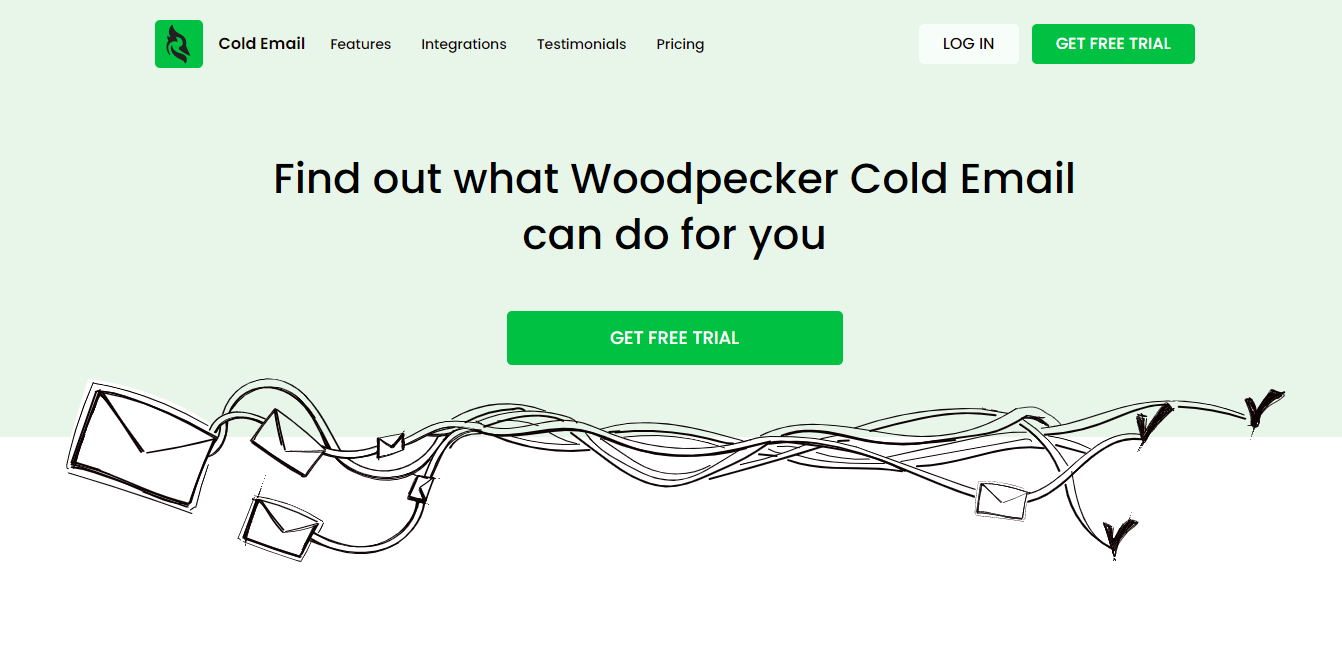
Woodpecker – Home Page
At the top of our list, we’ve got Woodpecker leading the way. The reason they claim the prime spot is because they’re all about one thing: helping businesses grow, especially when it comes to cold emails and sales support. Their laser focus in this domain is what makes them experts in the field.
If you’re tired of manually sending cold emails, Woodpecker has got your back! This handy tool allows you to send those chilly messages straight from your Gmail, Office 365, or Exchange accounts.
Not only that, Woodpecker has the craziest integrations you’ll ever see. From Google Sheets and Slack for task management to Calendly for call scheduling, Woodpecker cold email integrations are the most versatile in the industry.
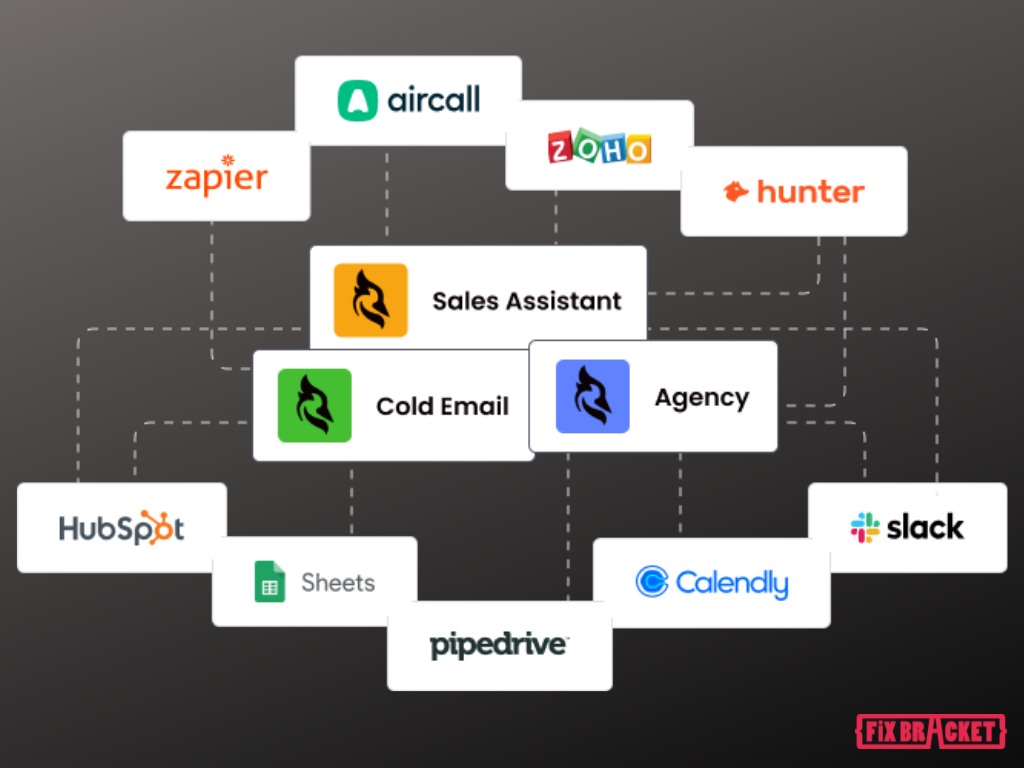
Woodpecker Integrations
This email automation tool is packed with cool features to make your campaigns shine. Do you want to try out different email versions? No sweat, Woodpecker has A/B testing.
Got prospects who need a gentle nudge in a different direction? Woodpecker’s got you covered with its if-campaigns.
Feeling creative? You can jazz up your campaigns with manual tasks and customized conditions using snippets. With Woodpecker, there’s no limit to what you can do!
Oh, and let’s not forget the user-friendly interface it offers. It’s a breeze to use! Woodpecker’s user interface features a clean and intuitive design, with easy-to-navigate menus and quick access to features.
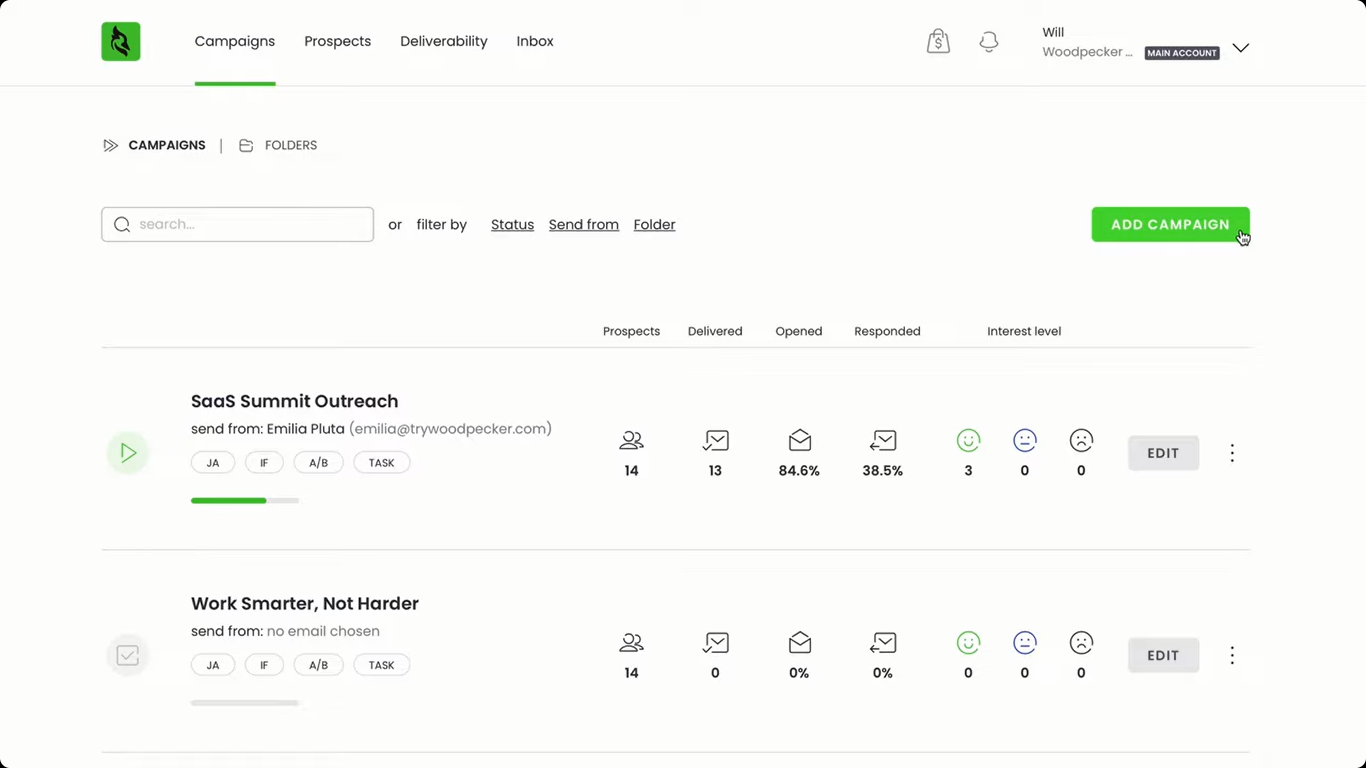
Woodpecker User Interface
The platform’s dashboard gives you a quick look at your email campaigns. It shows you stats like how many people opened or replied to your emails, the number of emails you’ve sent, and what’s scheduled. You can also dive into detailed reports for each campaign, checking things like how many people clicked on your links or if any emails bounced back.
With Woodpecker, you can be creative. You can create and manage multiple email templates. And before you hit send, you get to see and tweak them.
Making your emails look good is a breeze.
The email editor is user-friendly, with a drag-and-drop feature to add images, links, and more. And here’s the cool part: you can make your emails feel personal by using merge tags. These little magic tags pull in info about the recipient, like their name or company, automatically.
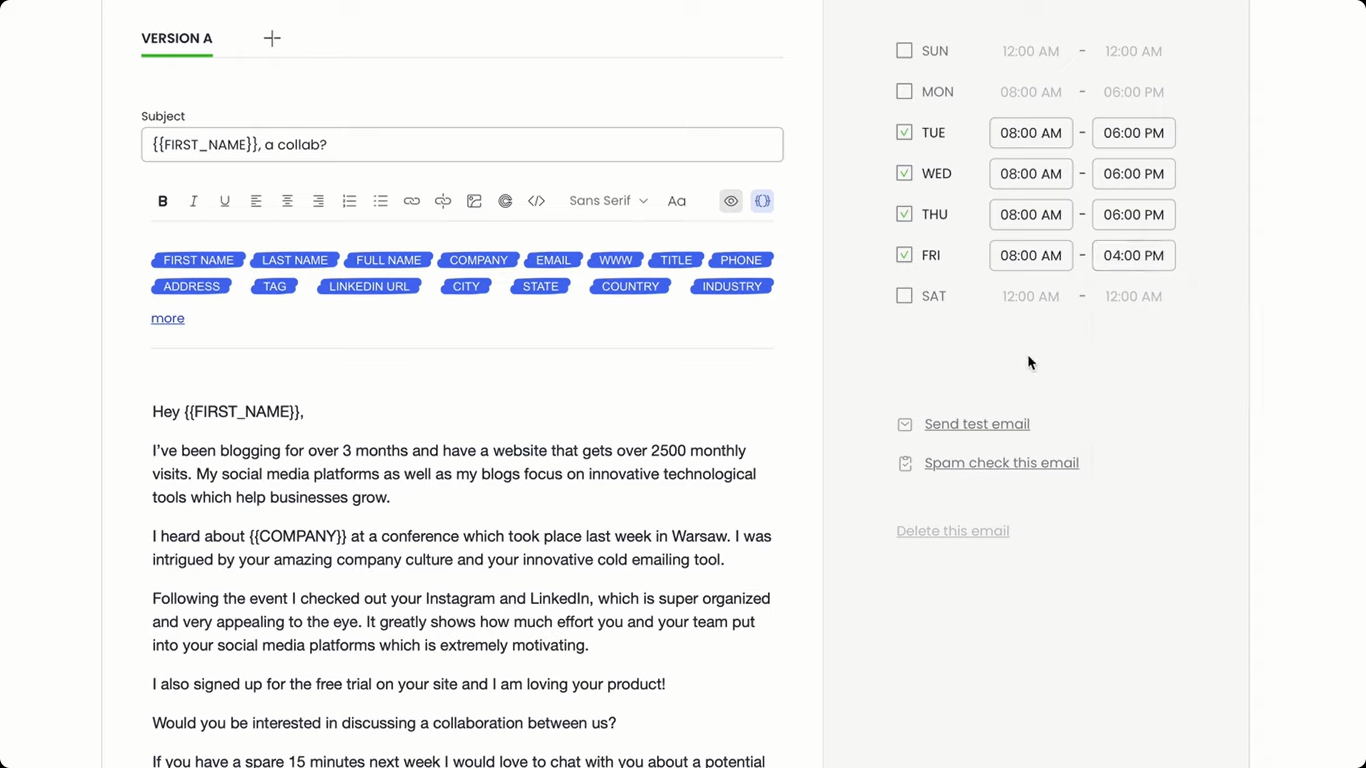
Woodpecker Email Campaign
Pricing & Features
Woodpecker’s pricing is now simpler and customizable. Check out the entire pricing model and compare it from the official website.
- The basic plan starts at $39/month for 1500 emails.
- To add A/B testing and API integrations, the basic plan is $54/month.
- Unlimited emails and both add-ons cost $64/month.
With the annual plan, you pay for 10 months and get 2 free.
- The annual plan for 1500 emails is $528/year.
- For unlimited emails on the annual plan, it’s $624/year, offering the best value.
2. Snov.io
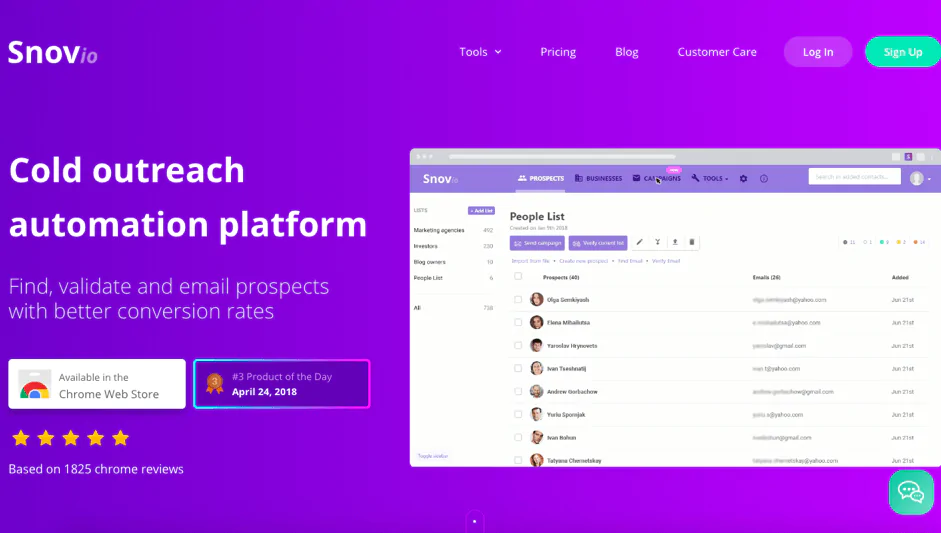
Snov.io – Home Page
People really like Snov.io for cold emailing because it’s super easy to use and does a lot of heavy lifting. It automates your email campaigns, saving you heaps of time.
They even have this cool Google Chrome extension that lets you find email addresses right from websites, which many folks find pretty handy.
But it’s not just about finding emails. Snov.io also helps you keep everything organized with their CRM. It covers everything from finding potential leads, reaching out to them, and managing your deals.
Creating and sending email campaigns?
Piece of cake with Snov.io. And if you want to see how well you’re doing, they’ve got analytics to give you the lowdown.
Now, when it comes to their top features, you can’t ignore their Email Finder, easy-to-use interface, Drip Campaigns, and Email Verifier. Seriously, that Email Verifier is a champ at checking if an email address is legit or not.
Pricing & Features
Alright, let me simplify the Snov.io plans for you. They provide a Free Plan that grants you 150 credits and the ability to email up to 100 recipients. Their paid plans are as follows:
- Starter Plan:
– Price: $30 per month
– 1000 credits
– 5000 email recipients - Pro Plan:
– Price: $75 per month
– 5000 credits
– Up to 10,000 email recipients - Custom Plan (Managed Services):
– Starting at $999 per month
3. GMass – Chrome Extension
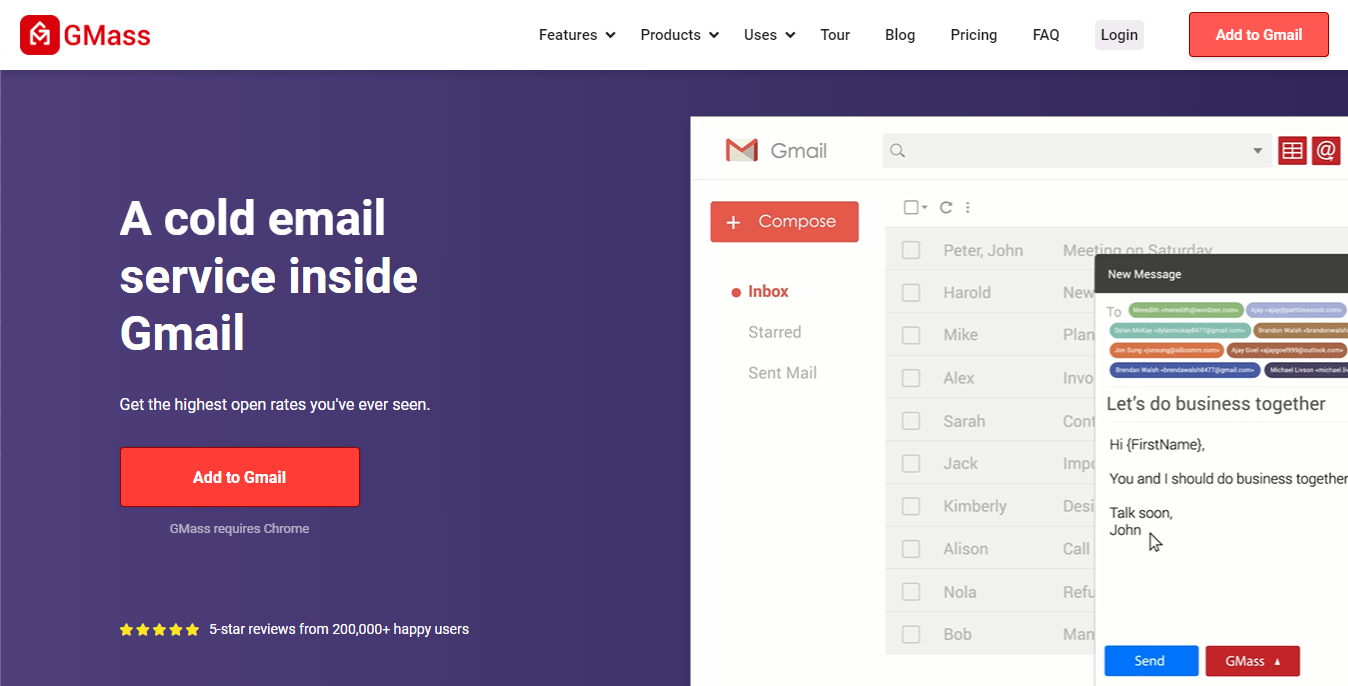
GMass Cold Email Software Home Page
What makes GMass stand out is that it’s not your typical tool; it’s a handy browser plugin that smoothly integrates with Gmail. Don’t be fooled by the name; GMass isn’t a creation of Google. It was developed by Ajay Goel, a skilled software developer with years of experience.
GMass cold email software takes the hassle out of personalization. It offers nifty features like automatically including personalized paragraphs, images, and links, and even recognizing and adding recipients’ first names.
With GMass, you can effortlessly tailor large chunks of text, add unique images and links, and incorporate a person’s first name into their email address, all with a few clicks.
Thanks to GMass’s automatic personalization features, you can bid farewell to hours of manual customization. Just create a single email template, and GMass will do the heavy lifting by inserting personalized content based on each recipient’s details.
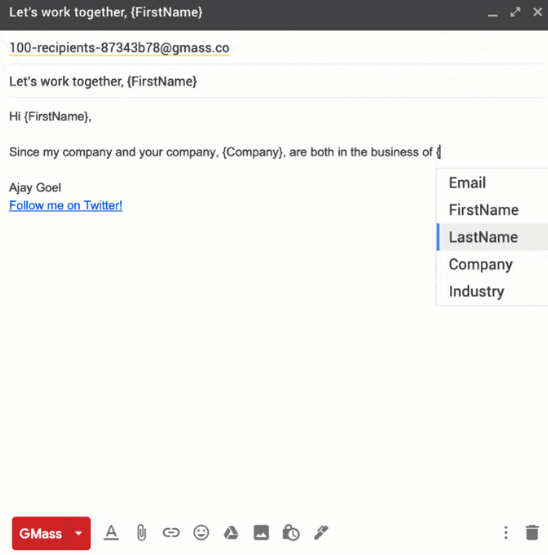
GMass email personalization features
GMass doesn’t stop at personalization; it’s got another ace up its sleeve – a powerful email list builder.
Here’s the deal: just type in a keyword within your Gmail, and GMass does the heavy lifting. It’ll automatically whip up an email list by gathering IDs from your search results. Super convenient, right?
GMass makes sending a bunch of emails a breeze. Just write your email and pick the perfect time to send it.
The best part?
GMass handles everything, even if you’re not online! Plus, you can tweak the schedule whenever you like by rescheduling it in your Gmail Drafts folder. So, you can always match the delivery time with when your recipients are most likely to see it.
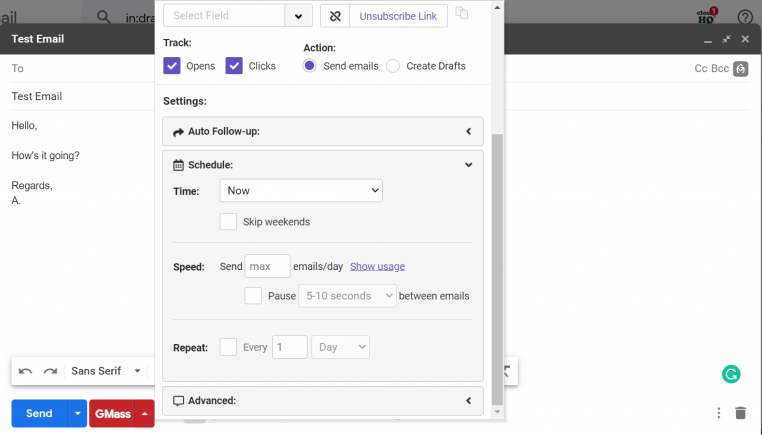
GMass Bulk Email Feature
Pricing & Features
GMass provides three pricing options to cater to different user needs. The first plan is the Free plan, which allows you to send up to 50 emails per day and supports all features except auto follow-ups.
The other paid plans are as follows:
- Standard Plan: $19.95 per month or $199 per year, with unlimited use and all features except email sequence and follow-ups.
- Premium Plan: $29.95 per month or $299 per year, supporting all Standard plan features and adding email sequences and follow-ups.
- Enterprise Plan: Priced at $49.95 per month or $499 per year, it includes all Premium plan features, along with high-priority support.
- Team Plan: Starting at $125 per month for a team of five, this plan encompasses all the Premium plan features for collaborative use.
4. Mailshake
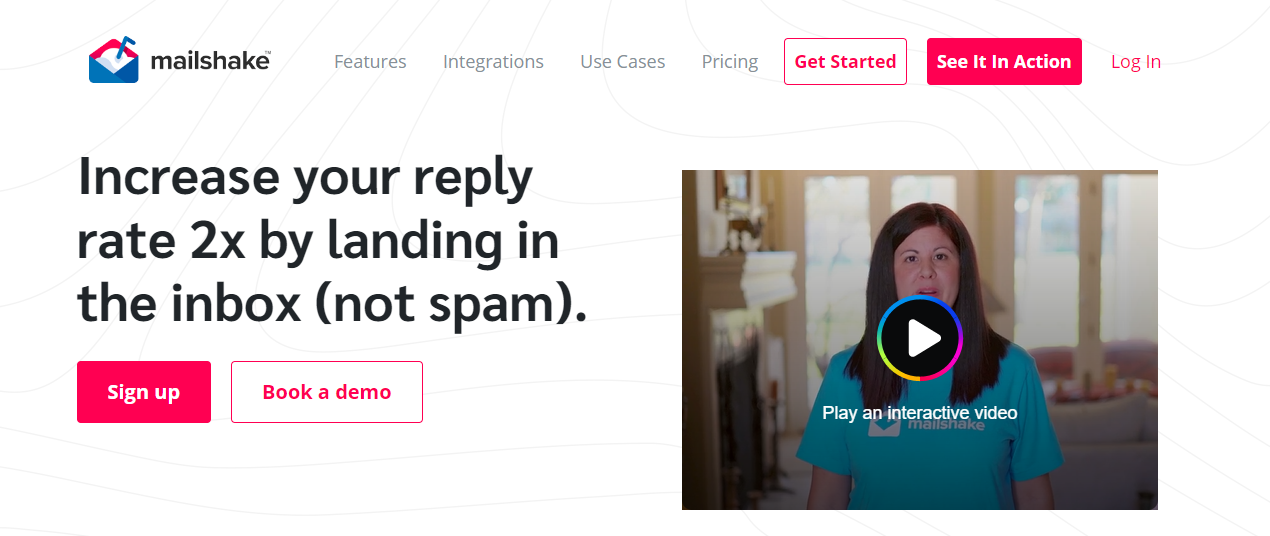
Mailshake – Cold Email Software – Home Page
Mailshake is a potent outreach tool that simplifies your email communication. It lets you personalize and automate your email campaigns with ease. Thanks to its user-friendly interface and powerful capabilities, Mailshake boosts your efficiency and effectiveness when reaching out to potential customers or collaborators.
Using Mailshake, you can swiftly send personalized bulk emails. Moreover, it automates follow-ups based on your recipients’ interactions—whether they open, click, or reply. It’s a game-changing time-saver.
Mailshake is your go-to cold email software for streamlining outreach. It combines user-friendly design with robust functionality, making it a breeze to connect with potential customers or collaborators.
Here’s what it offers:
- Personalization: Craft personalized emails effortlessly.
- Bulk Email: Send mass emails quickly and efficiently.
- Automation: Automate follow-ups based on recipient engagement.
- Tracking: Monitor email opens, clicks, and replies.
- Integration: Seamlessly integrate with your existing tools.
- Templates: Access a library of email templates for inspiration.
- A/B Testing: Optimize email campaigns with split testing.
- Scheduling: Send emails at the perfect time for your audience.
- Analytics: Gain insights through detailed campaign analytics.
- Team Collaboration: Collaborate with your team for better results.
- Compliance: Ensure email campaigns comply with regulations.
Mailshake simplifies cold email outreach, helping you achieve your goals efficiently and effectively.
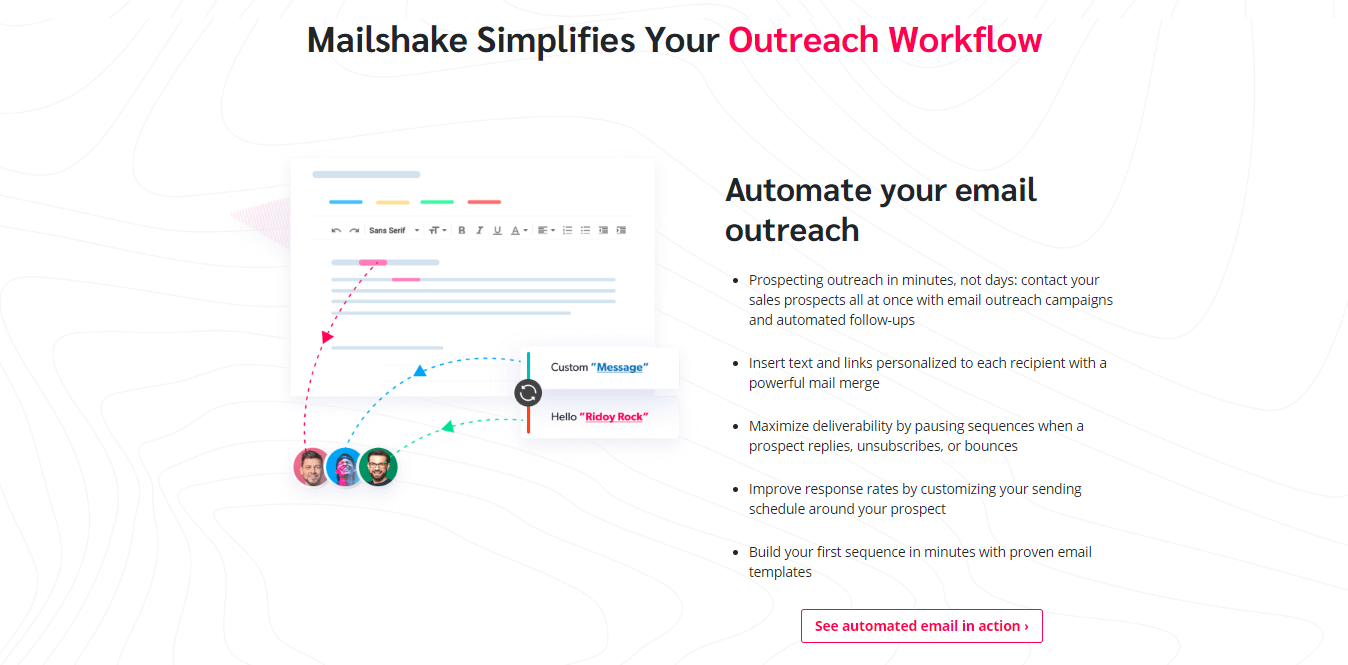
Mailshake features
Pricing & Features
Mailshake doesn’t provide a free trial, but they offer a solid 30-day money-back guarantee, which is a nice perk. To get started with this cold email software, you can sign up for their subscription plan, kicking off at $39 per user per month.
5. Reply.io

Reply.io Home Page
If you’re on the hunt for a tool to streamline your email outreach, Reply.io is worth considering. This software is tailor-made to elevate email campaigns for businesses and sales teams.
Reply.io offers automation, performance tracking, and scalable message personalization, all contributing to enhanced efficiency and time savings.
Advantages of Reply.io include its rich feature set, user-friendliness, and collaborative tools for marketing teams. However, the pricing might seem a bit steep for the number of contacts you require. Overall, it’s a robust cold emailing solution packed with features, as we’ll explore further.
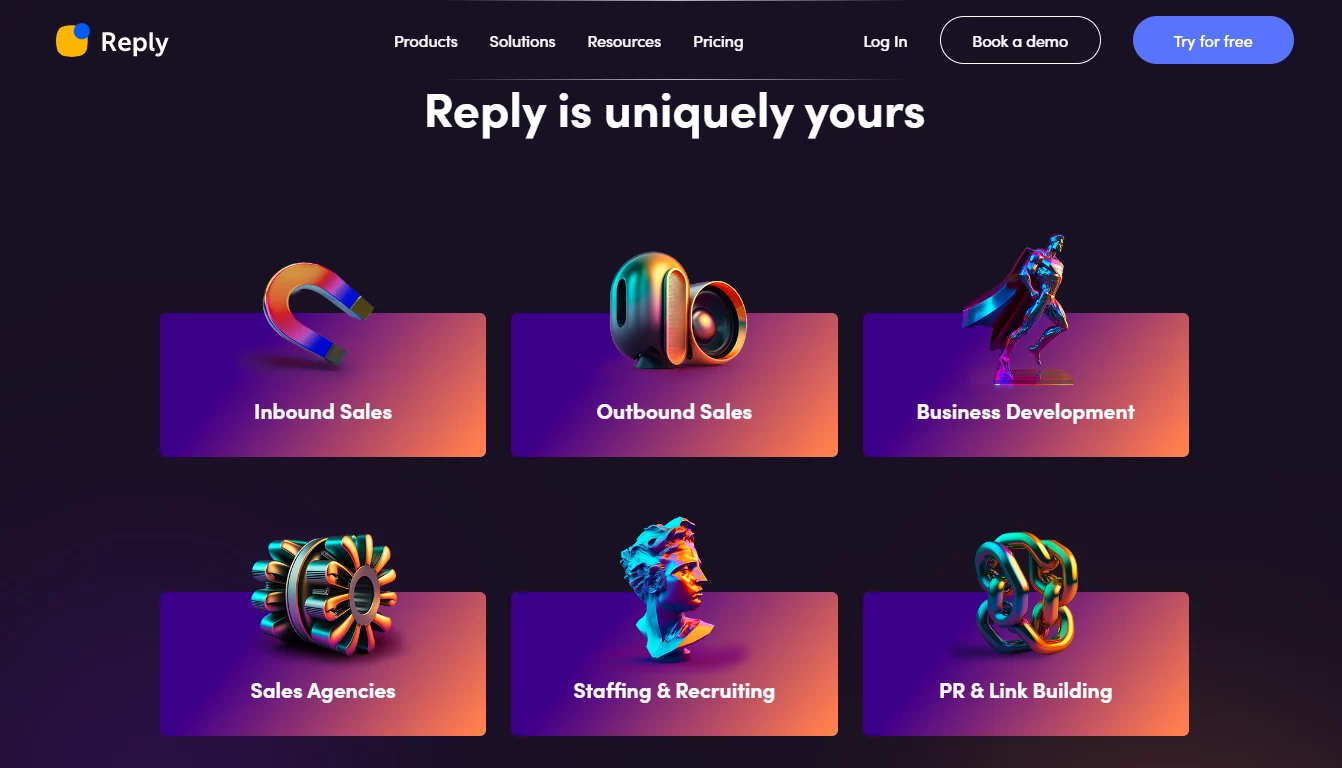
Reply Cold Email Software Solutions
We really value Reply’s impressive reporting system. It provides a treasure trove of data and statistics for your email campaigns, including delivery rates, open rates, bounced emails, link clicks, and more. This depth of information is incredibly valuable for marketers and business owners aiming to fine-tune their email strategies for optimal results.
What truly distinguishes Reply.io from other cold email software is its AI-powered email quality assessment. This feature analyzes email content and offers suggestions for enhancements prior to sending. It empowers users to optimize their email campaigns, boost engagement rates, and ultimately increase conversion rates.
Pricing & Features
You can give GMass a spin with a free trial lasting two weeks. If you need to warm up your email accounts, that’ll be $29 per account every month. As for the email search extension, it comes in a range of prices, starting from free and going up to $99.
Subscription Plans:
- Starter Plan: $60 per user per month.
- Professional Plan: $90 per user per month.
- Custom Pricing Plan: Available upon request for tailored needs.
Conclusion
In the realm of cold emailing, these top 5 cold email software solutions have emerged as powerful allies for anyone looking to boost their outreach game. Each of these tools comes packed with features to simplify the process, automate tasks, and ultimately, increase your chances of success.
Whether you’re a seasoned pro or just starting, these software options offer a spectrum of choices to suit your unique needs and budget.
Remember, the key to successful cold emailing isn’t just about sending more emails—it’s about sending the right ones, at the right time, to the right people. So, take your pick, explore the functionalities of the cold email software, and find the one that aligns perfectly with your outreach strategy.
With the right cold email software in your arsenal, you’ll not only save time but also connect more effectively with your target audience, ultimately paving the way for valuable partnerships, leads, and opportunities.
People Also Read
Is Cold Email A Good Marketing Strategy In 2023?
Email Marketing Platforms For Small Businesses.